Website Maintenance Explained: Its Importance and Necessity
In the digital age, website maintenance is a linchpin for the sustained success and security of an online presence. Frequent monitoring for issues and errors and implementing necessary software updates keep a brand’s platform optimal for website performance and user engagement. With the continual evolution of web technologies, the importance of regular website maintenance cannot be overstated—it’s pivotal in preserving website speed, preventing outdated content, and ensuring online strategies are aligned with the latest SEO best practices.
Regular website maintenance is not only about quality assurance; it’s about fostering trust through improved website uptime and robust security updates. As maintenance services go beyond mere bug fixes, they involve a holistic approach that includes performance monitoring, backup and recovery operations, and performance tracking to boost website traffic. This article aims to unravel the components of maintenance of a website, illustrate the necessity of consistent performance checks, and evaluate maintenance strategies that balance the prowess of website builder tools with professional insight for optimal disaster recovery and website analytics.
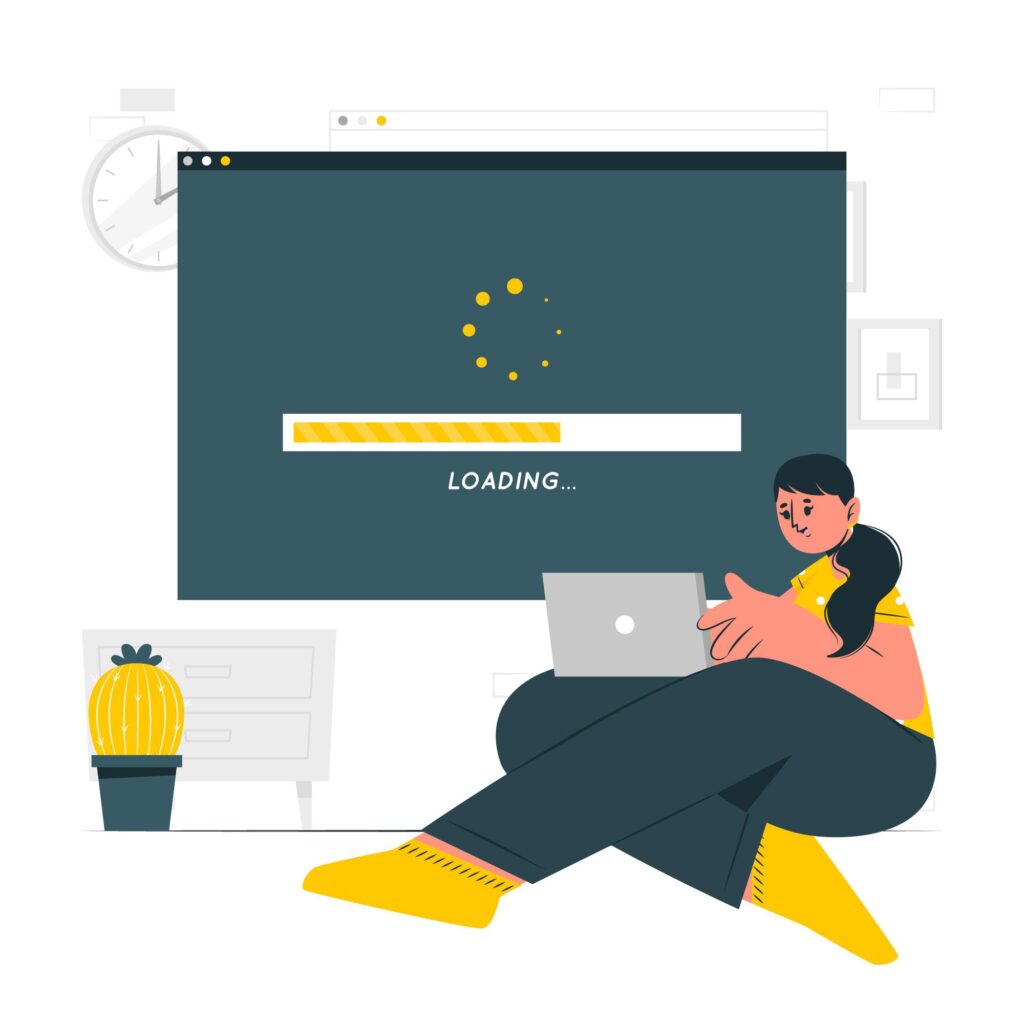
Understanding Website Maintenance
Understanding the scope of website maintenance is fundamental to recognizing its value. At its core, website maintenance encompasses a variety of tasks aimed at ensuring a website remains functional, secure, and efficient. These tasks include:
- Content Updates: Keep the site’s content fresh and engaging by reviewing and updating it regularly. This not only involves adding new content but also ensuring existing material remains accurate and relevant.
- Security Measures: Implement robust security practices by updating software and plugins, securing hosting accounts, and screening users to safeguard against threats.
- Performance Optimization: Monitor and enhance website speed, assess content performance, and ensure the site is mobile-friendly to provide a seamless user experience.
- SEO and Technical Checks: Utilize tools like Google Search Console for SEO monitoring and fixing related issues, and conduct regular checks on the technical aspects of the site.
- Design Consistency: Review and update the website’s design to maintain a modern look that functions well across various devices and platforms.
The benefits of regular website maintenance are manifold, including improved site speed, enhanced security, and a favorable first impression for visitors. It also solidifies an SEO strategy and bolsters the overall reputation of a business.
To manage these tasks effectively, they can be categorized based on frequency:
- Weekly: Update plugins, verify page loading, check forms, backup data, address 404 errors, and clean up spam comments.
- Monthly: Review website statistics, test page load speeds, refresh blog posts, and conduct security scans.
- Quarterly: Ensure cross-device compatibility, evaluate SEO and metadata, test popups and calls-to-action (CTAs), and review workflow efficiency.
- Yearly: Renew domain names, update popular content, verify accuracy on each page, update yearly references, and consider design enhancements.
The cost of maintaining a website varies, factoring in the type of site and additional expenses such as hosting, SSL certificates, and domain renewal. Regular maintenance is a critical investment in the health and success of any online presence.

The Key Components of Effective Website Maintenance
Effective website maintenance is a multifaceted operation, essential for keeping a website running smoothly and securely. Here’s what it should include:
Security and Updates
- Regular software updates for content management systems (CMS), plugins, and themes to patch vulnerabilities and enhance functionality.
- Implementation of security measures, such as security patches, to keep malicious threats at bay.
- Routine security scans to monitor and address any suspicious activity promptly.
Performance and Monitoring
- Performance optimization tactics, including image optimization, code minification, and browser caching, to ensure swift website loading times.
- Uptime monitoring to guarantee the website remains accessible to users at all times.
- Regular checks for common issues such as broken links, outdated content, and SEO errors that could impede user experience or website visibility.
Content and Analytics
- Consistent content updates to keep the website fresh and engaging; this includes blog posts, product pages, FAQs, and contact information.
- Analytics tracking to observe user behavior, measure the effectiveness of marketing strategies, and pinpoint areas for improvement.
- Backup and disaster recovery protocols to safeguard against data loss and ensure quick restoration in the event of a site compromise.
Incorporating these key components into regular website maintenance schedules can significantly contribute to the site’s health and success, making maintenance services an indispensable part of managing an online presence.
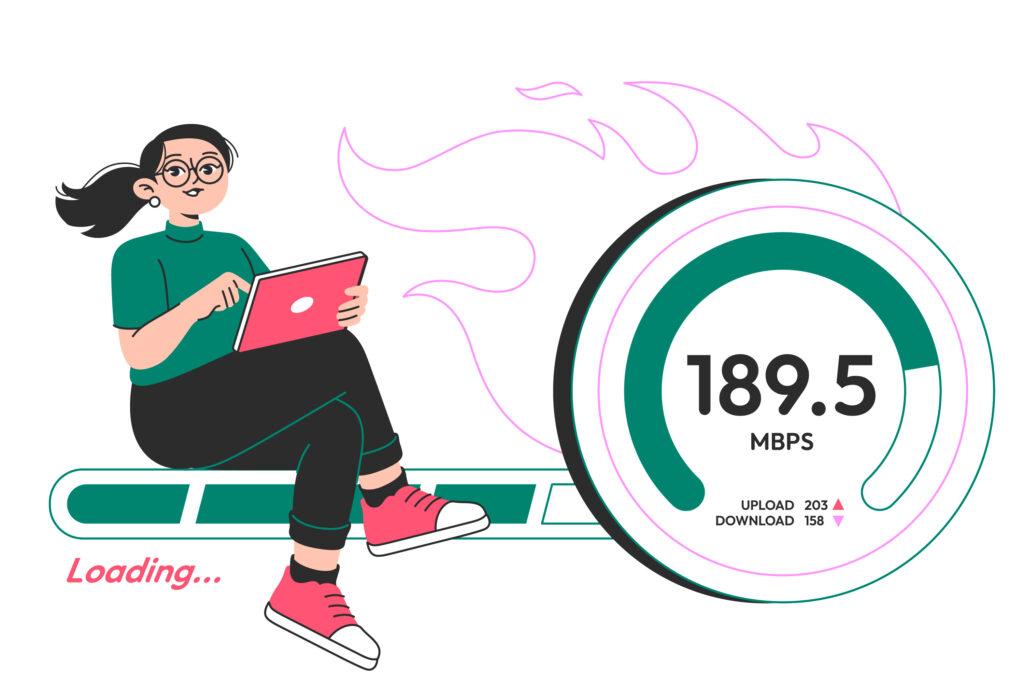
How Often Should You Perform Website Maintenance?
Regular website maintenance is a key factor in ensuring the smooth operation, security, and user satisfaction of any online platform. The frequency of this maintenance can vary significantly based on the type of website and the volume of traffic it receives. Here’s a breakdown of the recommended maintenance schedules:
Weekly Maintenance Tasks:
- For websites built on content management systems (CMS) like WordPress, weekly check-ups are crucial. This includes updating software, plugins, and themes to safeguard against security threats.
- E-commerce sites, in particular, demand more detailed weekly attention. Tasks should cover checking for broken links, updating content, and ensuring images load correctly to maintain a professional appearance and functionality.
Monthly Maintenance Activities:
- Monthly reviews should focus on deeper analysis such as conversion rate assessments and test purchases to identify any transactional issues.
- For WordPress sites, monthly maintenance is essential. This involves updating core files, backing up the site, cleaning databases, and monitoring overall website performance to ensure everything runs smoothly.
- Website builder tools and maintenance services can assist in these tasks, streamlining the process of updates and performance tracking.
Annual Maintenance Considerations:
- Yearly maintenance is crucial to ensure compliance with the latest guidelines from entities like Google, the government, and other regulatory bodies. This helps to avoid legal issues and keeps the website in line with best practices for SEO and user experience.
Adhering to these schedules ensures that maintenance services effectively handle software updates, security updates, uptime monitoring, and more. This proactive approach not only optimizes website performance but also enhances user experience, contributing to increased website traffic and sustained quality assurance. Neglecting these maintenance tasks can lead to a host of issues, including compromised security and poor website functionality, which in turn can negatively impact a site’s reputation and user retention.

The Impact of Neglecting Website Maintenance
Neglecting the regular website maintenance necessary for a site’s health can have severe repercussions. Outdated content can quickly tarnish a website’s credibility, leading to a decrease in search engine rankings and a diminished user experience. This can cause a significant drop in organic search results, reducing a site’s visibility and potential traffic.
Furthermore, a poorly maintained website becomes a prime target for cyber threats. Without timely software updates and security measures, important data and customer information are at high risk of being compromised. The consequences of such security breaches extend beyond data loss, impacting customer trust and loyalty, especially if users encounter errors or difficulties in accessing or making purchases.
The financial implications are equally alarming. A single minute of downtime can cost a business dearly, with estimates around £4,400 per minute. This financial strain, compounded by a loss of reputation and customer loyalty, can be catastrophic, potentially leading to business failure. Additionally, technical issues that accumulate over time can negatively affect SEO, causing the website to rank lower in search results. Regular website maintenance is crucial to avoid these pitfalls, ensuring that security updates and performance monitoring keep the site secure, functional, and competitive.

The Maintenance Checklist
To ensure the smooth operation and security of your website, it’s essential to adhere to a regular maintenance schedule. Here’s a checklist to keep your site running optimally:
Weekly Maintenance Tasks:
- Check and repair any broken links to maintain user experience and SEO rankings.
- Update software or plugins to the latest versions to secure your site from vulnerabilities.
- Test form functionality to ensure that user submissions are processed correctly.
Monthly Maintenance Duties:
- Review website performance and analyze pages for lead generation effectiveness.
- Check site load time to ensure quick access for users, a crucial factor for retaining visitors.
- For e-commerce sites, test the checkout process to prevent transactional errors that could lead to lost sales.
- Backup site data to prevent loss in case of unexpected issues.
Quarterly Maintenance Responsibilities:
- Analyze the website for design improvements, making sure it stays fresh and in line with current trends.
- Update content for accuracy and relevance to keep visitors informed and engaged.
- Test the website across different browsers to ensure consistent user experience.
- Re-evaluate for broken links, which can appear over time as external pages are moved or deleted.
Annual Maintenance Checklist:
- Conduct user testing to gather feedback for enhancing the user journey.
- Update the website’s header and footer if necessary to include the latest information and navigation.
- Renew the domain name to ensure your site remains operational and secure.
- Perform a content audit to identify opportunities for new content and to remove or update outdated material.
Additional Maintenance Activities:
- Regularly scan for vulnerabilities and promptly repair any issues to maintain a secure site.
- Test browser compatibility to ensure your site looks and functions well on all platforms.
- Create backups and optimize site speed for improved performance and user satisfaction.
- Monitor analytics to track user behavior and adjust strategies for better website traffic.
- Review website content to ensure it remains relevant and engaging for your audience.
By incorporating these tasks into your regular website maintenance routine, you’ll help ensure that your site remains a reliable and effective tool for your business.’

Comparing DIY vs. Professional Website Maintenance Services
When it comes to the maintenance of a website, owners must weigh the pros and cons of DIY versus professional services. Here’s a comparison to guide this crucial decision:
DIY Website Maintenance:
- Cost-Effectiveness: Saves money as no external fees are incurred.
- Flexibility: Owners have full control over updates and changes.
- Learning Opportunity: Acquiring web development skills can be beneficial.
- Quality Concerns: Limited expertise may result in a lower quality website.
- Time Consumption: Maintenance tasks can be extensive and may detract from other business activities.
Professional Website Maintenance Services:
- Expertise: Access to skilled professionals who stay abreast of the latest trends and technologies.
- Time Efficiency: Maintenance tasks are completed quickly, allowing business owners to focus on core activities.
- Customization and SEO: Tailored solutions and SEO integration can enhance website performance.
- Ongoing Support: Continuous assistance for troubleshooting and updates.
- Higher Costs: Professional services require a budget that accounts for their expertise and support.
- Reliance on External Teams: Dependency on service providers for updates and fixes.
Factors to Consider:
- Needs and Resources: Assess the complexity of your website and the resources at your disposal.
- Budget and Time: Consider your financial capacity and the time you can dedicate to website maintenance.
- Technical Skills: Evaluate your ability to handle technical aspects of website management.
- Desired Features: Identify the features that are critical for your website’s success.
Ultimately, the decision between DIY and professional services for software updates, security updates, uptime monitoring, and overall website performance should align with your business goals, expertise, and capacity for regular website maintenance.

How to Choose the Right Website Maintenance Service?
Selecting the right website maintenance service is crucial for the continued health and success of your online presence. Here’s how to make an informed choice:
Assess Your Needs:
- Start by listing the specific maintenance tasks your website requires, such as software updates, security checks, or content management.
- Determine the goals you aim to achieve with regular website maintenance, whether it’s improving website speed, increasing website traffic, or enhancing user experience.
Research Providers:
- Look for a provider with expertise in the areas you need, from performance monitoring to disaster recovery.
- Check if they offer customizable maintenance services to align with your unique requirements.
- Read through their service level agreements (SLAs) to understand their commitment to service quality.
Evaluate Support and Responsiveness:
- Confirm the provider’s response times and availability to ensure they can promptly address your needs.
- Understand their support structure and efficiency in handling requests or issues.
When considering a maintenance service, it’s also important to:
Understand Pricing and Contracts:
- Get clarity on the pricing model and what it includes. Don’t hesitate to negotiate terms that better suit your business needs.
- Be aware of any long-term commitments or fees associated with early termination of services.
Check Credentials and Security:
- Evaluate the provider’s track record, experience, and the security measures they implement.
- Ensure they conduct regular data backups and have a robust disaster recovery plan in place.
Read Reviews and Testimonials:
- Look at client reviews and testimonials to gauge the provider’s reputation and reliability.
- Consider their ability to scale and support your website’s growth over time.
Lastly, ensure they offer a comprehensive range of essential services, including:
- Security monitoring
- Regular backups and quick repairs
- Timely software updates
- Dedicated support
- Site speed optimization
- SEO and uptime monitoring
- Detailed reports and functionality checks
- Analytics and browser compatibility testing
Additional services such as content writing and marketing support can also be valuable. Remember, with the right maintenance partner, you can expect a potential monthly recurring revenue from website maintenance services, with pricing that reflects the value and expertise brought to your website’s upkeep.
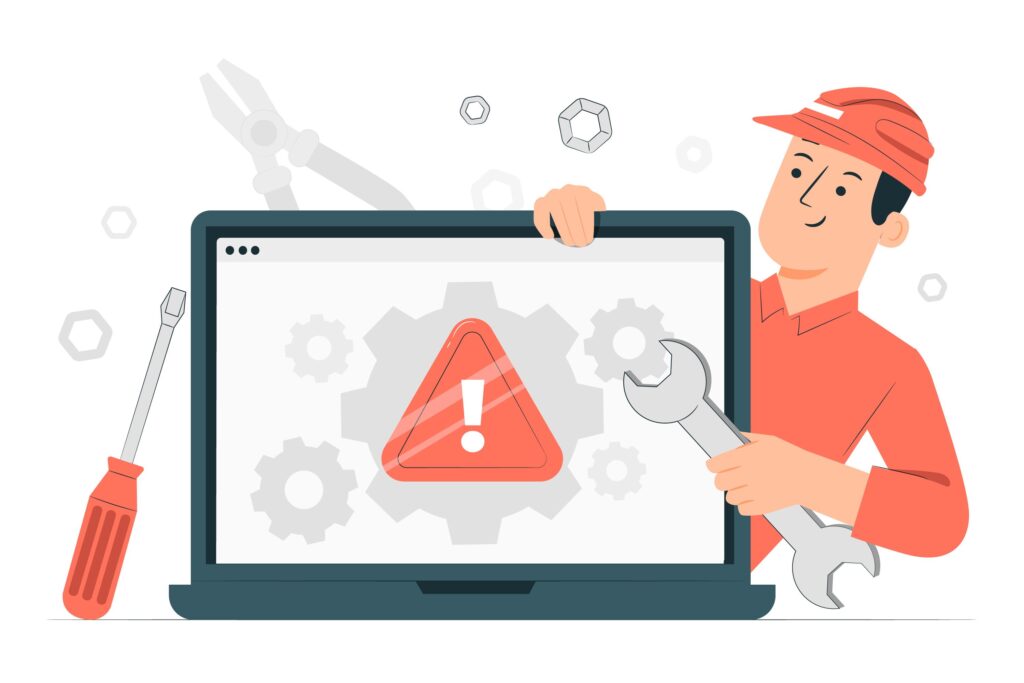
Why DXT Technologies would be the option to fulfil your needs?
Choosing our website maintenance service means entrusting your online presence to a team dedicated to ensuring your website’s security, performance, and user experience. Here are the key aspects of our service that cater to your needs:
Regular Security Updates: Our team conducts consistent security updates, mitigating the risk of cyber threats and keeping your website safe. This proactive approach helps maintain customer trust by providing a seamless and secure online experience, free from disruptions due to viruses or cyberattacks.
Comprehensive Maintenance Checklist: We cover all bases with our maintenance checklist that includes:
- Updating plugins and themes
- Performing content updates and SEO monitoring
- Executing backup and disaster recovery plans
- Conducting performance monitoring and security scanning
- Managing user access and testing for accessibility
- Ensuring uptime monitoring for constant website availability
Performance and SEO: Our service includes:
- Health checks and troubleshooting to identify and address issues swiftly
- Enhancements to website speed and structure for better SEO outcomes
- Maintenance of on-page SEO to keep your rankings high in search results
Investing in our service not only saves you time and money but also significantly improves your customers’ experience on your website. We ensure that all aspects of your site—from software and technology updates to mobile responsiveness and user experience—are up-to-date and optimized. With a variety of services tailored to your needs, we help you maintain a robust and engaging online presence, driving more website traffic and ensuring your business’s online success.
FAQs
What is website management and why is it important?
Website management involves maintaining and developing a website to ensure it remains secure, attractive, fully functional, and up-to-date. This includes the site’s design, structure, content, features, and marketing, which are crucial for the website’s success.
What are the goals of website maintenance?
The primary goal of website maintenance is to keep the website operational and user-friendly. This involves tasks such as fixing broken links, updating content regularly, backing up the site, and monitoring its performance to ensure everything runs smoothly.
Why should a website be managed effectively?
Effective management of a website is crucial to avoid damaging a business’s reputation, losing potential customers, and suffering from poor search engine rankings. Conversely, a well-managed website can lead to increased traffic, enhanced user experience, and higher conversion rates.
What does it mean when a website is undergoing maintenance?
When a website is under maintenance, it means that it has been temporarily taken offline for updates, backups, or other maintenance tasks. A maintenance page is displayed to inform visitors that the site is currently unavailable due to ongoing work.
What are the four key components of website management?
The four essential elements of website management are Website Maintenance, Website Development, Website Governance, and Website Infrastructure.
What are the steps required for website management?
To manage a website effectively, you should:
- Choose a suitable domain name and URL.
- Set up an email address matching your domain.
- Select a web hosting company.
- Design your website.
- Build your website.
- Manage your website content.
- Publish your website.
Why should you have a web maintenance schedule?
Creating a web maintenance schedule is important to ensure the website stays reliable for users. A maintenance plan helps in promptly addressing and resolving issues and dealing with unexpected outages efficiently.
How is website maintenance performed?
Website maintenance can be conducted by following these steps:
- Check website performance.
- Update content regularly.
- Perform security checks.
- Conduct server maintenance.
- Optimize for search engines (SEO).
- Carry out routine maintenance tasks.
- Perform regular backups.
What are the annual requirements for maintaining a website?
At least once a year, it’s important to update time-sensitive content, review all pages for accuracy and relevancy, manage email accounts, renew domain names, and consider refreshing the website design if needed. Updating top-performing blog posts can also help maintain steady traffic.
What are the consequences of not maintaining a website?
Failing to maintain a website can lead to errors and difficulties for users, potentially resulting in lost sales and customers. Additionally, it increases the risk of hacking, decreased site speed, loss of search rankings, and a poor user experience with content not displaying correctly.


