Reviving Lost Links: A Smart Strategy to Boost Your SEO
Backlinks are the backbone of any strong SEO strategy. They signal trust, authority, and relevance to search engines, ultimately improving your website’s ranking. However, over time, some of these valuable backlinks may disappear due to various reasons like website updates, broken links, or content removals. That’s where link reclamation comes in—a strategic process to recover lost backlinks and restore your site’s authority.
If you’re serious about improving your SEO, reclaiming lost links should be a key part of your digital marketing plan. Let’s dive into how you can find and reclaim these lost backlinks efficiently.
Why Do Backlinks Disappear?
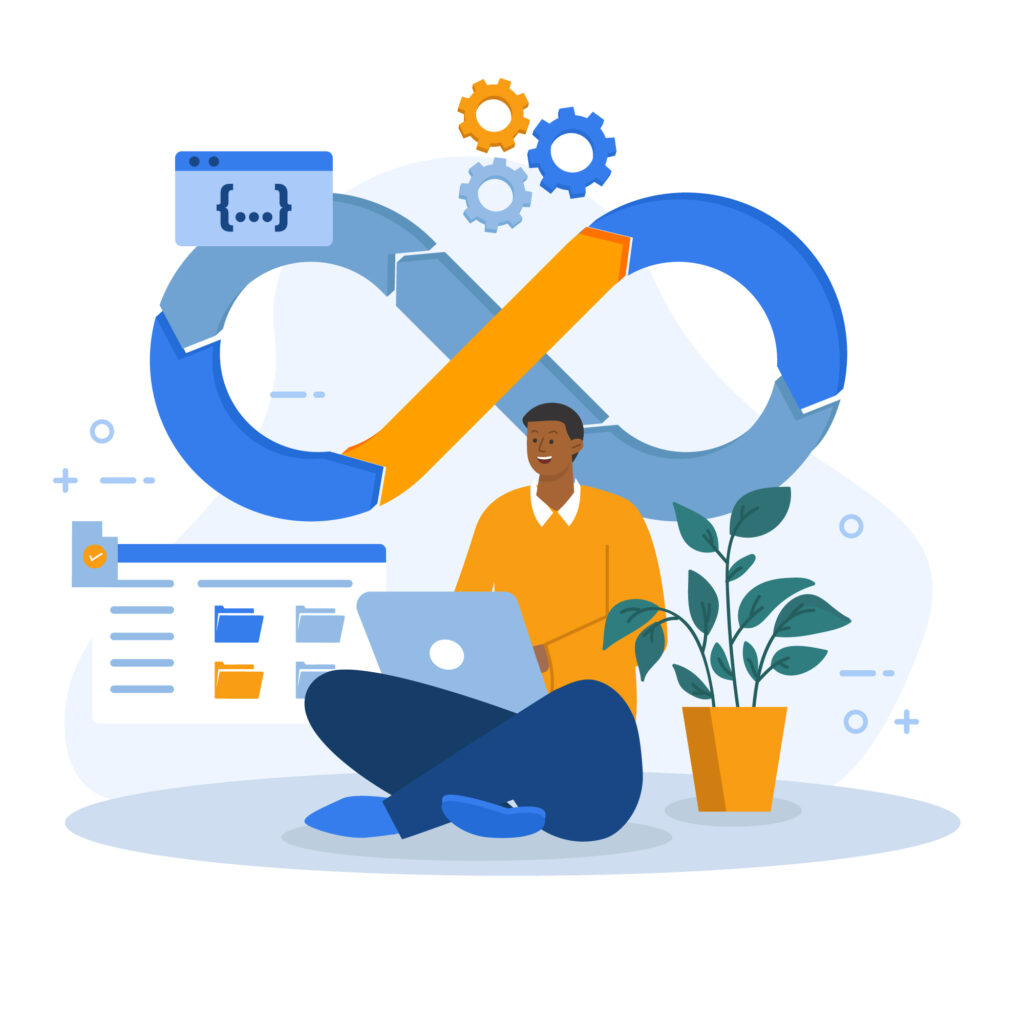
Before we get into the recovery process, it’s crucial to understand why backlinks disappear in the first place:
- Website Updates or Redesigns – When a site undergoes major changes, some pages (and their backlinks) may get lost in the shuffle.
- Broken URLs – If the linked page is moved or deleted without a proper redirect, the link turns into a dead end.
- Changes in Content – The linking website might have updated or removed content that previously mentioned your site.
- Manual Removal – Webmasters may remove links intentionally due to content irrelevance or site cleanup.
- Competitor Intervention – Sometimes, competitors might persuade site owners to replace your link with theirs.
How to Find Lost Backlinks?

Now that we know why backlinks disappear, let’s explore how to track them down. Here are some effective tools to identify lost backlinks:
Google Search Console
- Navigate to the “Links” section and analyze the external links pointing to your website.
- Identify links that were once active but no longer appear in your report.
Ahrefs
- Use the “Lost Backlinks” feature in Ahrefs’ Site Explorer.
- Filter links based on reasons like ‘404 errors’ or ‘link removed.’
SEMrush
- Go to the “Backlink Audit” section to track missing or broken links.
- Contact webmasters to fix or replace these lost links.
Moz Link Explorer
- Moz provides a detailed breakdown of lost and gained backlinks.
- Helps identify trends and sudden drops in link equity.
How to Reclaim Lost Backlinks?
Once you’ve identified missing backlinks, here’s how you can reclaim them:
Reach Out to Webmasters
If a link is removed or replaced, a polite email to the site owner can often help you restore it. Ensure your message is concise, professional, and offers value.
Fix Broken Links
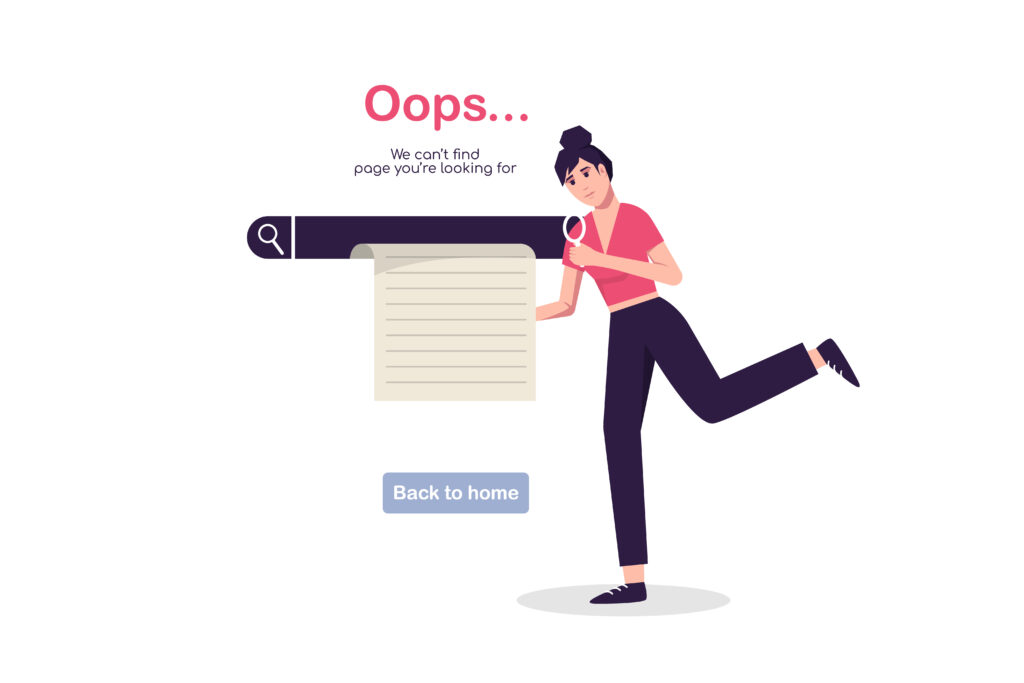
If the lost link points to a broken page, set up 301 redirects to direct traffic to a relevant, functional page.
Rebuild Content
If a lost link was due to content changes on another site, consider updating or republishing similar content and pitching it to them again.
Monitor Regularly
Use SEO tools to track backlinks consistently. Setting up alerts in tools like Ahrefs or Google Search Console can help you stay on top of lost links.
Final Thoughts
Link reclamation is a powerful yet often overlooked SEO strategy. Instead of chasing new backlinks, reviving lost ones can be a more efficient and rewarding approach. By regularly monitoring your backlink profile and taking proactive measures, you can maintain a strong SEO presence and keep your website’s authority intact. Start reclaiming your lost backlinks today and watch your search rankings climb back up!


